Introduction
Importance of Compilers and Editors in Java Development
In Java development, compilers and editors are at the heart of every project. A good compiler ensures efficient and error-free code execution, while a capable editor or IDE enhances productivity through intelligent coding assistance, debugging tools, and project management features. Together, they form the foundation of a smooth and effective Java development workflow.
Overview of Free vs Paid Tools
The Java ecosystem offers a wide range of both free and paid development tools.
- Free tools—such as Eclipse, VS Code, and Apache NetBeans—are ideal for students, open-source contributors, and developers seeking powerful functionality without licensing costs.
- Paid tools, like IntelliJ IDEA Ultimate or enterprise editions of JetBrains products, often provide deeper framework integration, advanced debugging, and professional support.
In recent years, the quality of free tools has improved dramatically, narrowing the gap with premium offerings.
Objective of the Article
This article aims to help developers choose the best free Java tools for 2025—including compilers, code editors, and lightweight IDEs—based on performance, usability, and suitability for different project types. Whether you’re a student learning Java or a professional building enterprise applications, the guide will highlight the most reliable and efficient options available today.
What is a Java Compiler and Code Editor?
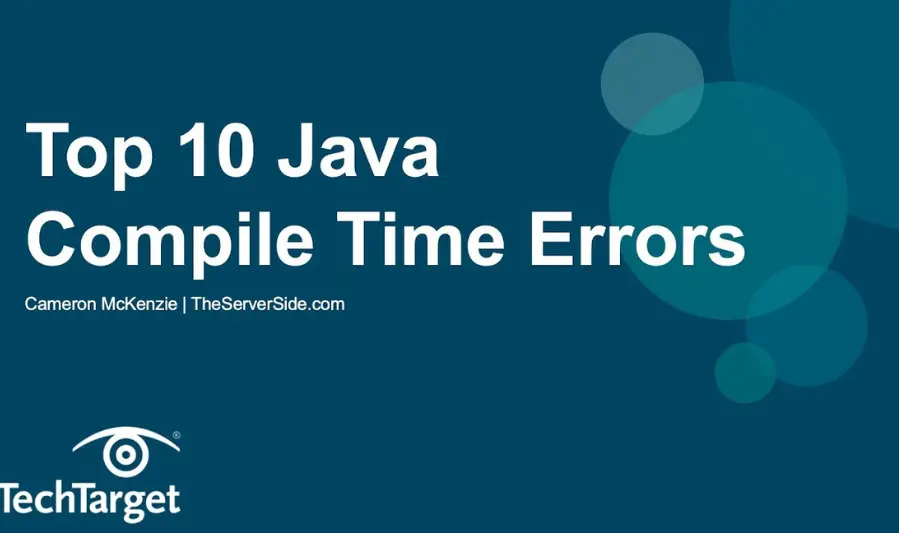
Java development relies on two fundamental tools: the compiler, which translates source code into executable form, and the code editor, which provides an environment to write, edit, and manage that code effectively.
2.1 Java Compiler
Role of a Compiler in Java Development
A Java compiler converts human-readable source code (.java files) into bytecode (.class files), which can be executed on the Java Virtual Machine (JVM).
The process ensures that Java maintains its “write once, run anywhere” capability, as bytecode can run on any system equipped with a JVM.
Compilation process:
- Developer writes source code in
.javafiles. - The compiler (
javac) translates the code into bytecode. - The JVM interprets or just-in-time compiles that bytecode for the target machine.
Examples of Popular Java Compilers
- Javac – The standard compiler included with the Java Development Kit (JDK); widely used for both local and enterprise development.
- JDoodle – An online Java compiler for quick code testing and learning without local setup.
- jGRASP Compiler Integration – A lightweight environment with a built-in compiler and visualization tools ideal for students and small projects.
2.2 Java Code Editor
Definition and Purpose of a Code Editor
A Java code editor is a software tool designed to help developers write, edit, and organize Java code more efficiently.
It provides basic functionalities such as syntax highlighting, indentation, and bracket matching, while advanced editors include debugging, testing, and integration with version control systems.
Difference Between a Simple Text Editor and an IDE
| Feature | Simple Text Editor | Integrated Development Environment (IDE) |
|---|---|---|
| Purpose | Basic code writing and viewing | Complete software development lifecycle management |
| Features | Syntax highlighting, basic editing | Debugging, refactoring, build tools, testing, VCS integration |
| Examples | Notepad++, Sublime Text | IntelliJ IDEA, Eclipse, NetBeans |
Importance of Syntax Highlighting, Debugging, and Auto-Completion
- Syntax Highlighting: Makes code easier to read and debug by visually distinguishing keywords, variables, and errors.
- Debugging Tools: Allow step-by-step code execution, breakpoint setting, and variable inspection for faster issue resolution.
- Auto-Completion: Improves productivity by suggesting class names, methods, and syntax patterns as developers type.
Why Use Free Java Compilers and Editors?

Free Java compilers and editors have become increasingly popular among developers of all experience levels. They offer powerful functionality, ease of access, and flexibility—without the financial burden of commercial licenses.
Benefits of Free Tools
- Cost-Effective:
Free tools eliminate licensing fees, making them perfect for developers, educators, and organizations on a budget. Many open-source editors now provide features comparable to premium IDEs. - Open-Source and Customizable:
Most free tools are open-source, allowing users to customize and extend functionalities through plugins or source code modifications. This fosters innovation and collaboration within the developer community. - Beginner-Friendly:
Free compilers and lightweight editors often have simpler interfaces and minimal setup requirements, making them ideal for students or those just beginning their Java journey.
Ideal Users
Free Java compilers and editors are especially suitable for:
- Students and Educators – Perfect for learning Java fundamentals, experimenting, and teaching programming concepts.
- Freelancers and Hobbyists – Allow independent developers to build, test, and deploy projects without recurring costs.
- Startups and Small Development Teams – Enable small businesses to set up development environments quickly and economically.
Drawbacks of Paid Alternatives for Casual or Small-Scale Use
While paid IDEs like IntelliJ IDEA Ultimate or MyEclipse offer advanced debugging and framework integrations, they may not be cost-effective for casual or small-scale development.
- Many developers don’t need the full suite of enterprise features for personal or educational projects.
- High licensing costs can be a barrier for freelancers or small teams with limited budgets.
- Free tools now cover most essential Java workflows, making premium versions unnecessary for many users.
Key Features to Look for in a Java Compiler or Editor
Choosing the right Java compiler or editor can significantly impact development speed, code quality, and overall productivity. The best tools balance performance, ease of use, and compatibility with modern Java frameworks.
Syntax Highlighting and Code Completion
- Syntax highlighting makes code easier to read and debug by visually distinguishing keywords, classes, and variables.
- Intelligent code completion helps reduce typing errors and speeds up development by suggesting class names, methods, and syntax patterns.
- Editors like Visual Studio Code and JetBrains Fleet excel at providing real-time, context-aware suggestions.
Built-In Compiler and Debugger
- Integrated compilers simplify testing by allowing developers to build and run Java programs directly within the editor.
- Debugging tools enable breakpoints, variable inspection, and step-by-step execution, essential for finding and fixing bugs efficiently.
- Tools such as NetBeans and Eclipse offer strong built-in compilation and debugging support.
Version Control Support (Git Integration)
- Modern editors include seamless Git or SVN integration, making it easy to track changes, manage branches, and collaborate with teams.
- Features like commit history visualization and conflict resolution save time and reduce dependency on external tools.
- VS Code, Eclipse Theia, and IntelliJ-based editors integrate version control directly into the workspace.
Framework Compatibility (Spring, Hibernate, etc.)
- Framework support is crucial for developers working on enterprise, web, or microservice applications.
- Editors that provide extensions or plugins for Spring Boot, Hibernate, Micronaut, and Quarkus streamline development and configuration.
- Even lightweight editors today can support frameworks through Java language server extensions.
Lightweight Performance and Low Resource Consumption
- Fast startup and low memory usage make an editor more efficient—especially on low-spec machines or cloud environments.
- Lightweight tools like jGRASP, Eclipse Theia, and VS Code are ideal for quick edits and small projects.
Multi-Language Support for Flexibility
- Many modern projects involve multiple languages (e.g., Java + JavaScript or Python).
- Editors like VS Code and Fleet support polyglot development, allowing developers to work seamlessly across multiple technologies in a single environment.
Top Free Java Compilers and Editors in 2025
Java developers today have access to a wide range of free and open-source tools that rival commercial IDEs in performance and usability. Below is an overview of the best free compilers and editors to use in 2025, based on features, flexibility, and target users.
5.1 Eclipse IDE
Overview and History
Eclipse is one of the oldest and most established Java IDEs, first released in 2001 as an open-source project. It remains a cornerstone for Java enterprise and academic development.
Key Features and Pros
- Comprehensive support for Java SE, EE, and web frameworks.
- Plugin-based architecture via the Eclipse Marketplace.
- Built-in tools for debugging, refactoring, testing, and profiling.
- Strong integration with Maven, Gradle, and Git.
Ideal Use Cases
- Enterprise development environments.
- Academic settings for teaching Java and software engineering.
- Developers working with Jakarta EE or legacy codebases.
Limitations
- Slower startup and heavier resource usage compared to newer editors.
- UI can feel outdated and overwhelming for beginners.
5.2 IntelliJ IDEA Community Edition
Smart Coding Features
JetBrains’ IntelliJ IDEA Community Edition provides intelligent code completion, refactoring, and error detection powered by its advanced analysis engine.
Build Tool and Framework Support
- Supports Maven, Gradle, and Ant out of the box.
- Excellent support for JUnit 5, TestNG, and modern Java features.
Strengths and Drawbacks
Strengths:
- Clean, intuitive interface with high productivity focus.
- Great debugging, navigation, and refactoring tools.
Drawbacks: - Lacks built-in support for enterprise frameworks like Spring Boot (available only in the Ultimate Edition).
- Requires more memory than simpler editors.
5.3 Visual Studio Code (with Java Extensions)
Extensions Required for Java Support
VS Code is a lightweight, multi-language editor that becomes a powerful Java environment through extensions like:
- Extension Pack for Java (by Microsoft)
- Debugger for Java
- Maven for Java and Test Runner for Java
Integration with Build and Version Control Tools
- Seamless integration with Maven, Gradle, and Git.
- Excellent support for containerized and cloud-native projects via Docker and Kubernetes extensions.
Advantages for Multi-Language Projects
- Ideal for developers working across multiple languages (Java, Python, JavaScript, etc.).
- Lightweight, fast, and highly customizable for polyglot projects.
5.4 BlueJ
Designed for Beginners and Educational Purposes
BlueJ is a free Java IDE created specifically for students and new programmers. It offers a clean interface with visual tools to explore Java’s object-oriented structure.
Visual Approach to Object-Oriented Programming
- Allows users to interact with objects and classes visually.
- Encourages understanding of OOP concepts like inheritance and encapsulation through diagrams.
Best Use Cases
- Ideal for introductory Java courses and programming education.
- Great for small projects, code experimentation, and concept demonstrations.
5.5 jGRASP
Focus on Visualization and Simplicity
jGRASP is a lightweight development environment designed to improve code comprehension through software visualization.
Key Strengths for Learning Environments
- Automatically generates Control Structure Diagrams (CSDs) to visualize code flow.
- Offers built-in compilation and debugging tools.
- Extremely lightweight—perfect for use on low-spec machines or in classrooms.
5.6 JDoodle (Online Compiler)
Cloud-Based Code Execution
JDoodle is a web-based Java compiler that enables developers to write, compile, and execute Java code directly from a browser—no installation required.
Instant Testing and Sharing
- Provides instant output for testing code snippets.
- Allows link sharing, making it perfect for demonstrations, interviews, or learning.
When to Use
- Ideal for quick code testing, online tutorials, or coding practice.
- Useful for developers who need to test logic on the go without setting up a full environment.
Comparison Table: Free Java Compilers and Editors
| Tool | Type | Platform | Key Features | Best For | Free/Paid |
|---|---|---|---|---|---|
| Eclipse | IDE | Windows, macOS, Linux | Built-in compiler, plugin ecosystem, Git/Maven integration | Professionals, enterprise developers | Free |
| IntelliJ IDEA (Community Edition) | IDE | Cross-platform | Smart coding assistance, refactoring, version control, Maven/Gradle support | Intermediate and professional developers | Free |
| Visual Studio Code (with Java Extensions) | Editor | Cross-platform | Extension-based Java support, Git integration, multi-language environment | Polyglot and web/cloud developers | Free |
| BlueJ | IDE | Cross-platform | Educational design, visual OOP interaction, simple interface | Students and beginners | Free |
| jGRASP | IDE | Cross-platform | Visualization tools (CSDs), lightweight performance | Learners, educators, low-spec systems | Free |
| JDoodle | Online Compiler | Web-based | Cloud-based execution, instant output, code sharing | Quick testing, learning, interviews | Free |
Summary Insight:
All six tools offer zero-cost Java development, but cater to different audiences:
- Eclipse and IntelliJ IDEA CE: best for professional and large-scale projects.
- VS Code: ideal for developers working in multiple languages or cloud environments.
- BlueJ and jGRASP: perfect for students and educators.
- JDoodle: excellent for quick online testing and sharing code snippets.
you may also like to read these posts:
Smart Budget Planning for Families: A Practical Guide to Financial Harmony
Discover the Beauty of Indonesian Traditional Fashion Styles
Learn Java Easily Online with Simple Coding Examples
Easy Core Java Tutorials for Beginners to Start Coding
Benefits of Free Java Development Tools
Free Java development tools have become essential in both education and professional environments. They provide accessibility, flexibility, and performance—without the financial burden of premium software.
Encourages Learning and Experimentation
- Free tools lower the barrier to entry, allowing students, hobbyists, and new developers to explore Java programming without licensing costs.
- Developers can experiment freely, test new libraries, and prototype ideas without worrying about trial limits or subscription fees.
- Tools like BlueJ and jGRASP are especially effective for building foundational programming skills.
Accessible for All Developers Globally
- Being open-source or freely available, these tools are accessible to anyone, anywhere, regardless of budget or organization size.
- This global accessibility fosters diversity and inclusion in the developer community, giving more people the opportunity to learn and contribute.
Active Open-Source Community and Continuous Updates
- Most free tools—such as Eclipse, NetBeans, and VS Code—are backed by vibrant open-source communities.
- Regular updates ensure compatibility with the latest Java versions (Java 21+), as well as security and performance improvements.
- Developers can contribute directly to projects, helping shape the future of these tools.
Lightweight, Fast, and Easy to Use
- Many free editors focus on lightweight performance, offering fast startup times and low resource usage.
- Simpler interfaces make them easier for beginners while still being powerful enough for professional use.
- Tools like VS Code and JDoodle excel at quick coding, testing, and debugging with minimal setup.
Limitations of Free Java Development Tools
While free Java development tools are powerful and accessible, they do have some limitations compared to their paid counterparts. Understanding these drawbacks can help developers choose the right tool for their specific needs.
May Lack Advanced Enterprise Integrations
- Free versions often provide core Java support, but may miss advanced integrations with enterprise frameworks or specialized libraries.
- For example, IntelliJ IDEA Community Edition lacks full Spring Boot or Java EE support available in the Ultimate Edition.
Limited Customer Support
- Open-source or free tools typically rely on community forums, documentation, and online tutorials rather than dedicated customer support.
- While the community is active, response times and personalized support can be slower or inconsistent compared to paid versions.
Fewer Built-In Collaboration Features
- Features like real-time team collaboration, cloud-based project sharing, or advanced version control tools are often limited or require additional plugins.
- Paid tools may offer integrated team workflows, making them better suited for large-scale enterprise environments.
Summary Insight:
Free Java tools are excellent for learning, experimentation, and small-to-medium projects. However, developers working on complex enterprise systems, large teams, or mission-critical applications may need to consider paid alternatives or supplement free tools with additional integrations.
Use Cases and Recommendations for Free Java Tools
Different free Java tools cater to varying needs, skill levels, and project types. Choosing the right tool ensures productivity and a smoother learning curve.
Beginners
- BlueJ and JDoodle are ideal for newcomers.
- They offer simple interfaces, visualizations, and instant code execution, helping learners understand Java fundamentals quickly.
Students
- jGRASP and BlueJ are perfect for academic settings.
- Features like Control Structure Diagrams (CSDs) in jGRASP and interactive OOP visualizations in BlueJ help students grasp complex concepts.
Professional Developers
- Eclipse and IntelliJ IDEA Community Edition are well-suited for professional Java development.
- They provide robust debugging, refactoring, build tool support, and framework integration for enterprise or production-level projects.
Cross-Language Developers
- Visual Studio Code is ideal for developers working in multiple programming languages or on cloud-native projects.
- Its extensible ecosystem allows seamless integration of Java alongside Python, JavaScript, or other languages.
Summary Recommendation:
- Choose BlueJ, JDoodle, or jGRASP for learning and experimentation.
- Eclipse or IntelliJ IDEA CE for serious Java development in professional or framework-intensive environments.
- VS Code for flexibility, multi-language projects, or lightweight cloud-based workflows.
Faqs:
What is the best free Java compiler for beginners?
BlueJ and JDoodle are ideal for beginners because they are easy to use, lightweight, and provide visual tools to understand Java concepts.
Can I use free Java editors for professional development?
Yes. Eclipse, IntelliJ IDEA Community Edition, and VS Code are fully capable of handling professional projects, including debugging, testing, and framework integration.
Are online Java compilers reliable for learning and testing?
Yes. Tools like JDoodle allow instant code execution in the browser, making them perfect for learning, practicing, or testing small programs.
Do free Java compilers support popular frameworks like Spring or Hibernate?
Some do. Eclipse, IntelliJ IDEA Community Edition, and VS Code support frameworks either natively or via extensions, though some advanced features may require plugins.
Which free Java tool is best for low-resource or older computers?
JGrasp and BlueJ are lightweight, fast, and require minimal system resources, making them perfect for low-spec computers or educational purposes.
Conclusion
Free Java compilers and editors in 2025 provide developers with powerful, cost-free tools to write, test, and debug Java code efficiently. From beginner-friendly options like BlueJ and JDoodle to professional-grade environments like Eclipse and IntelliJ IDEA Community Edition, there’s a tool for every level of developer.
These tools not only save costs but also enhance productivity, support popular frameworks, and encourage learning and experimentation. Choosing the right free Java compiler or editor depends on your experience level, project size, and workflow, but all of them ensure efficient and accessible Java development without any financial investment.





