Introduction
What is Java and Why It Matters
Java is one of the most widely used programming languages in the world. Known for its simplicity, object-oriented structure, and platform independence, Java is a powerful language for building a variety of applications — from web and mobile apps to backend systems. Learning Java provides a strong foundation for understanding programming concepts that apply to many other languages.
Why Core Java is Important for Beginners
For beginners, mastering Core Java is essential because it covers the fundamental concepts like variables, data types, loops, conditionals, classes, and objects. These basics form the backbone of more advanced Java programming and help in developing problem-solving skills that are crucial for any software developer.
What You Will Gain from This Tutorial
This article focuses on hands-on examples and step-by-step tutorials designed for beginners. By following along, readers will learn to:
- Understand basic Java syntax and programming logic.
- Write simple programs and gradually build more complex ones.
- Gain confidence in applying Java concepts through practical exercises.
What is Core Java?

Definition and Explanation
Core Java refers to the fundamental part of the Java programming language that covers the basic building blocks needed to write standard Java applications. It includes essential concepts like syntax, data types, operators, loops, and object-oriented programming (OOP). Mastering Core Java is crucial for beginners because it forms the foundation for more advanced Java topics.
Core Java vs. Advanced/Enterprise Java
| Feature | Core Java | Advanced/Enterprise Java |
|---|---|---|
| Focus | Basic language features, standard libraries | Web, enterprise, and network applications |
| Examples | Variables, loops, classes, methods | Servlets, JSP, Spring, Hibernate |
| Audience | Beginners learning programming fundamentals | Experienced developers building large-scale systems |
| Scope | Desktop applications, console programs | Enterprise systems, distributed applications, web services |
Explanation: Core Java is about learning the basics. Advanced Java (or Enterprise Java) builds on these fundamentals to develop sophisticated applications for the web, mobile, and enterprise systems.
Key Features Covered Under Core Java
1. Syntax and Structure
Understanding the basic rules of writing Java code, including classes, methods, and the main program structure.
2. Data Types and Variables
Learning about primitive data types (int, double, char) and reference types for storing and manipulating data.
3. Operators
Using arithmetic, relational, logical, and assignment operators to perform calculations and comparisons.
4. Loops and Conditional Statements
Writing programs that can repeat tasks (for, while, do-while) or make decisions (if-else, switch).
5. Object-Oriented Programming (OOP) Concepts
Understanding classes, objects, inheritance, polymorphism, encapsulation, and abstraction, which are the backbone of Java programming.
Setting Up Your Java Environment
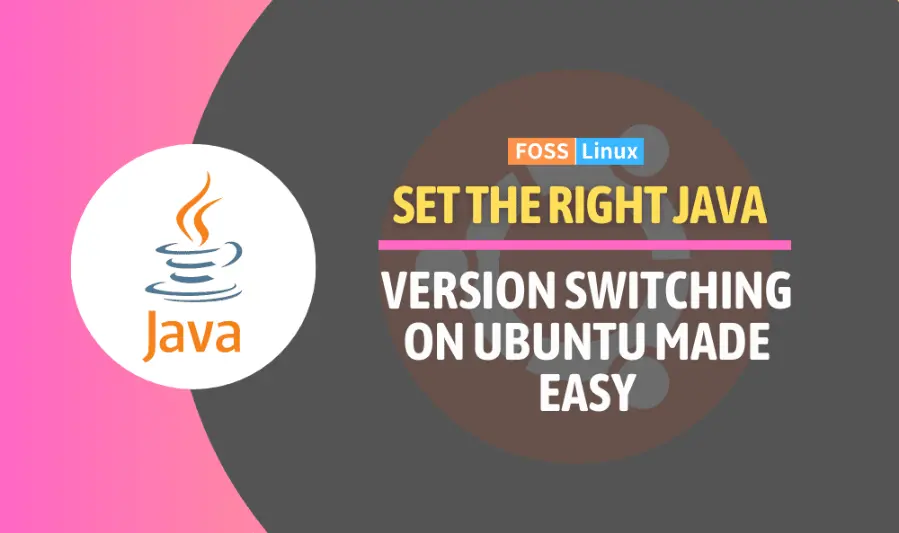
Tools Required
Before writing Java programs, you need the right tools installed on your computer:
1. JDK (Java Development Kit)
The JDK provides everything you need to compile and run Java programs, including the Java compiler (javac) and the Java Runtime Environment (JRE). You can download it from Oracle’s official website or use OpenJDK, a free alternative.
2. IDE (Integrated Development Environment)
An IDE simplifies writing, debugging, and running Java code. Popular IDEs include:
- Eclipse – Beginner-friendly and widely used in enterprise environments.
- IntelliJ IDEA – Provides smart suggestions and excellent debugging tools.
- Visual Studio Code (VS Code) – Lightweight, flexible, and customizable with Java extensions.
Steps to Install JDK and IDE
Installing JDK
- Download the JDK installer for your operating system.
- Run the installer and follow the on-screen instructions.
- Set the JAVA_HOME environment variable (important for running Java from the command line).
- Verify installation by running:
java -version
javac -version
Installing an IDE
- Download the installer for your chosen IDE.
- Run the installer and follow the setup instructions.
- Open the IDE and configure the Java SDK (point it to your installed JDK).
Writing, Compiling, and Running a Java Program
Step-by-Step Example
- Create a Java file called
HelloWorld.java. - Write the following code:
public class HelloWorld {
public static void main(String[] args) {
System.out.println("Hello, World!");
}
}
- Compile the program:
javac HelloWorld.java
- Run the compiled program:
java HelloWorld
You should see:
Hello, World!
Tips for Absolute Beginners
- Always save files with a
.javaextension and a class name matching the filename. - Use the IDE’s auto-formatting and syntax highlighting features to avoid errors.
- Test small sections of code frequently instead of writing long programs at once.
- Keep your workspace organized with separate folders for each project.
Core Java Tutorials for Absolute Beginners
4.1 Hello World Program
Concept and Purpose
The Hello World program is the first step for beginners. It demonstrates the basic syntax of Java, how to define a class, and how to print output to the console.
Code Example
public class HelloWorld {
public static void main(String[] args) {
System.out.println("Hello, World!");
}
}
Explanation:
public class HelloWorlddefines the class namedHelloWorld.mainmethod is the entry point of the program.System.out.printlnprints text to the console.
4.2 Variables and Data Types
Concept
Java supports primitive (int, double, char, boolean) and non-primitive (String, arrays, objects) data types. Variables store values that can be used in the program.
Code Example
public class VariablesExample {
public static void main(String[] args) {
int age = 25; // Primitive data type
double salary = 45000.5;
char grade = 'A';
boolean isJavaFun = true;
String name = "Alice"; // Non-primitive data type
System.out.println("Name: " + name + ", Age: " + age);
}
}
Explanation:
- Variables are declared with a type and a name, then assigned a value.
Stringis a non-primitive type used for text.
4.3 Operators and Expressions
Concept
Operators allow performing operations on variables.
- Arithmetic:
+,-,*,/,% - Comparison:
==,!=,>,<,>=,<= - Logical:
&&,||,!
Code Example
public class OperatorsExample {
public static void main(String[] args) {
int a = 10, b = 5;
// Arithmetic
System.out.println("Sum: " + (a + b));
// Comparison
System.out.println("a equals b? " + (a == b));
// Logical
boolean result = (a > 5) && (b < 10);
System.out.println("Logical AND result: " + result);
}
}
Explanation:
- Operators perform calculations, comparisons, and logical operations.
- Parentheses
()clarify the order of operations.
4.4 Control Statements
Concept
Control statements manage the flow of a program.
- Decision-making:
if,if-else,switch - Loops:
for,while,do-while
Code Example
public class ControlExample {
public static void main(String[] args) {
int number = 7;
// If-else
if (number % 2 == 0) {
System.out.println(number + " is even");
} else {
System.out.println(number + " is odd");
}
// For loop
System.out.println("Numbers from 1 to 5:");
for (int i = 1; i <= 5; i++) {
System.out.println(i);
}
}
}
Explanation:
if-elsedecides which block to execute.forloop repeats a block of code a set number of times.
4.5 Introduction to Object-Oriented Programming (OOP)
Concept
OOP is the foundation of Java. Core concepts include:
- Class: Blueprint for objects
- Object: Instance of a class
- Method: Function inside a class
- Encapsulation: Keeping data safe inside classes
Code Example
class Person {
String name;
int age;
void display() {
System.out.println("Name: " + name + ", Age: " + age);
}
}
public class OOPExample {
public static void main(String[] args) {
Person person1 = new Person();
person1.name = "Alice";
person1.age = 25;
person1.display();
}
}
Explanation:
Personis a class;person1is an object of that class.- The
displaymethod prints object details.
4.6 Arrays and Strings
Concept
Arrays store multiple values of the same type.
Strings handle text data and provide many built-in methods.
Code Example
public class ArraysStringsExample {
public static void main(String[] args) {
// Array
int[] numbers = {10, 20, 30, 40, 50};
System.out.println("Array elements:");
for (int num : numbers) {
System.out.println(num);
}
// String
String message = "Hello, Java!";
System.out.println("Message length: " + message.length());
System.out.println("First character: " + message.charAt(0));
}
}
Explanation:
- Arrays use loops to traverse all elements.
String.length()returns the number of characters,charAt()accesses a specific character.
Additional Practice Ideas
5.1 Check Even or Odd Numbers
Concept: Conditional Statements and Modulus Operator
Write a program that checks whether a number is even or odd using the % operator.
public class EvenOdd {
public static void main(String[] args) {
int number = 15;
if (number % 2 == 0) {
System.out.println(number + " is even.");
} else {
System.out.println(number + " is odd.");
}
}
}
Explanation:
%gives the remainder of division.- If
number % 2 == 0, the number is even; otherwise, it is odd.
5.2 Simple Calculator Using Switch-Case
Concept: Decision-Making and User Input
Create a calculator that performs addition, subtraction, multiplication, or division based on user input.
import java.util.Scanner;
public class Calculator {
public static void main(String[] args) {
Scanner sc = new Scanner(System.in);
System.out.print("Enter first number: ");
double num1 = sc.nextDouble();
System.out.print("Enter second number: ");
double num2 = sc.nextDouble();
System.out.print("Enter operator (+, -, *, /): ");
char operator = sc.next().charAt(0);
double result;
switch (operator) {
case '+': result = num1 + num2; break;
case '-': result = num1 - num2; break;
case '*': result = num1 * num2; break;
case '/': result = num1 / num2; break;
default:
System.out.println("Invalid operator!");
return;
}
System.out.println("Result: " + result);
}
}
Explanation:
- The
switchstatement selects the operation based on the operator entered. Scannerreads input from the user.
5.3 Sum or Average of Array Elements
Concept: Arrays and Loops
Write a program to calculate the sum or average of numbers stored in an array.
public class ArraySumAverage {
public static void main(String[] args) {
int[] numbers = {10, 20, 30, 40, 50};
int sum = 0;
for (int num : numbers) {
sum += num;
}
double average = (double) sum / numbers.length;
System.out.println("Sum: " + sum);
System.out.println("Average: " + average);
}
}
Explanation:
- Enhanced for-loop iterates through all array elements.
- Average is calculated by dividing the sum by the array’s length.
5.4 Pattern Printing with Loops
Concept: Nested Loops for Iteration
Create patterns like stars or numbers to practice loops. Example: right-angled triangle of stars.
public class StarPattern {
public static void main(String[] args) {
int rows = 5;
for (int i = 1; i <= rows; i++) {
for (int j = 1; j <= i; j++) {
System.out.print("* ");
}
System.out.println();
}
}
}
Explanation:
- Outer loop controls the number of rows.
- Inner loop prints stars in each row.
- Nested loops allow creating complex patterns.
you may also like to read these posts:
Phát triển kỹ năng nghề thủ công
Mundo ng Bukas: Ang Papel ng Inobasyon sa Pag-unlad
Smart Budget Planning for Families: A Practical Guide to Financial Harmony
Discover the Beauty of Indonesian Traditional Fashion Styles
Learn Java Easily Online with Simple Coding Examples
Easy Core Java Tutorials for Beginners to Start Coding
Best Practices for Learning Java
7.1 Practice Coding Daily
Concept: Consistency Builds Skill
Programming is a skill that improves with regular practice. Writing small programs daily helps reinforce concepts and improves problem-solving abilities.
Tip: Start with simple exercises like printing patterns, performing arithmetic operations, or manipulating strings, then gradually tackle more complex problems.
7.2 Debug Patiently to Understand Errors
Concept: Learning from Mistakes
Errors and bugs are part of programming. Instead of just fixing them, try to understand why they occur.
Tip:
- Read error messages carefully.
- Use the IDE debugger or print statements to track variable values.
- Break your program into smaller parts to isolate issues.
7.3 Write Clean and Readable Code
Concept: Maintainability and Clarity
Clean code is easier to read, debug, and maintain. Follow consistent naming conventions, use proper indentation, and add comments where necessary.
Example:
// Calculate area of a rectangle
int length = 10;
int width = 5;
int area = length * width;
System.out.println("Area: " + area);
Tip: Avoid vague variable names and long, complicated methods.
7.4 Use Online Coding Platforms for Exercises
Concept: Practice and Exposure
Platforms like LeetCode, HackerRank, CodeChef, and Replit provide exercises, challenges, and instant feedback. They help strengthen logic, algorithmic thinking, and familiarity with Java syntax.
7.5 Join Programming Communities for Guidance and Motivation
Concept: Learning from Peers
Communities provide support, motivation, and knowledge sharing. You can ask questions, share projects, and learn from others’ experiences.
Examples:
- Stack Overflow
- Reddit r/learnjava
- Discord coding servers
Tip: Actively participate by asking questions and helping others—it reinforces your own understanding.
Faqs:
What is Core Java?
Core Java refers to the fundamental features of Java programming, including syntax, variables, operators, loops, and basic object-oriented programming concepts.
Do I need prior programming experience to learn Core Java?
No, these tutorials are designed for absolute beginners, so you can start learning Java even if you have no prior programming knowledge.
How can I practice Core Java coding online?
You can use online IDEs like Replit, HackerRank, or CodeGym to write, run, and practice Java programs without installing software on your computer.
How long will it take to learn Core Java as a beginner?
With regular practice and by completing simple programs daily, beginners can learn Core Java fundamentals in about 3–4 weeks.
What should I learn after mastering Core Java?
After Core Java, you can move on to advanced topics like Collections, Multithreading, JDBC, Java frameworks (Spring, Hibernate), and real-world project development.
Conclusion
Learning Core Java is the first step toward becoming a skilled Java developer. By starting with simple tutorials—such as Hello World, variables, loops, and basic OOP concepts—absolute beginners can build a solid foundation in programming. Consistent practice, experimenting with small programs, and gradually moving to more advanced topics will help you master Java step by step. Start coding today, and turn your Core Java knowledge into practical skills for real-world applications.
Focus Keyword: Core Java tutorials for absolute beginners




